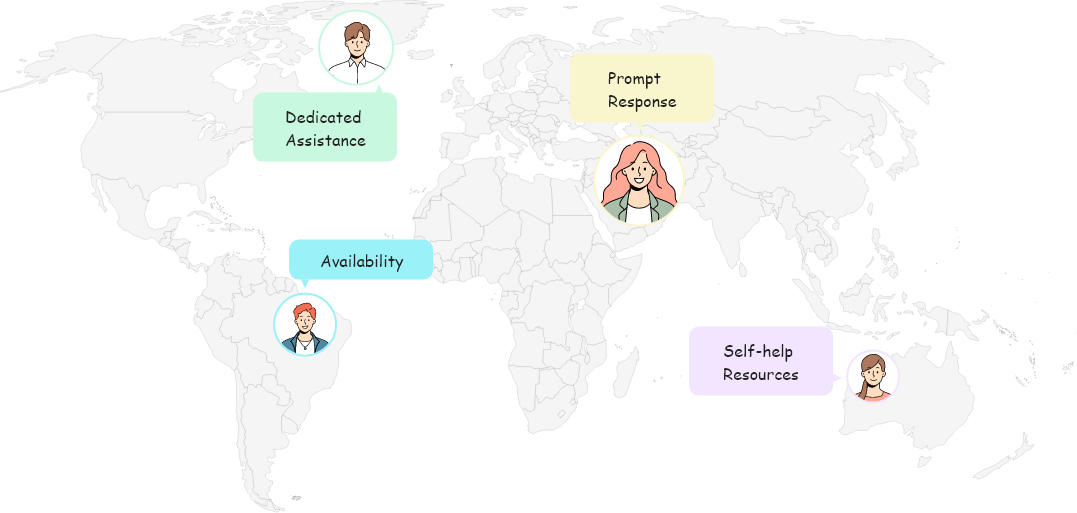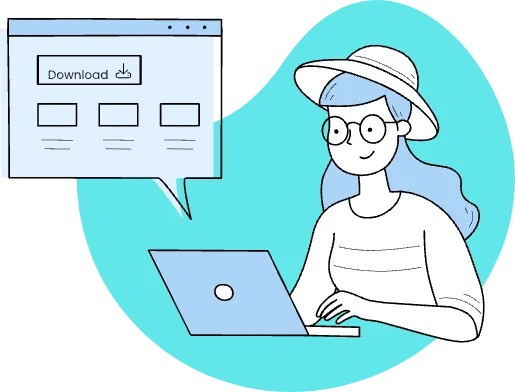Download Team Windows Time Tracker
Experience streamlined time tracking for your team with Team's Windows Time Tracker. Download now to automate time monitoring and gain valuable insights into your team's work patterns. Sign up for a free account to access advanced time management features.
How to install ?
- If your system shows a Unrecognized App warning:
- Click on More Info
- Then click on Run Anyway
This is a standard Windows message when running apps that aren’t digitally signed. Rest assured, the application is safe to useFollow the steps below to continue installation.
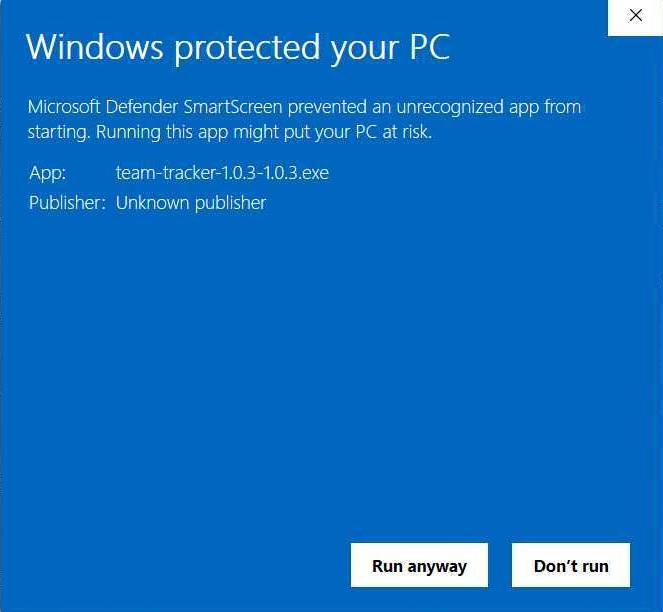
- Download the installer or setup .exe file
- Locate the downloaded .exe file and double-click to run it.
- Follow the installation wizard by clicking
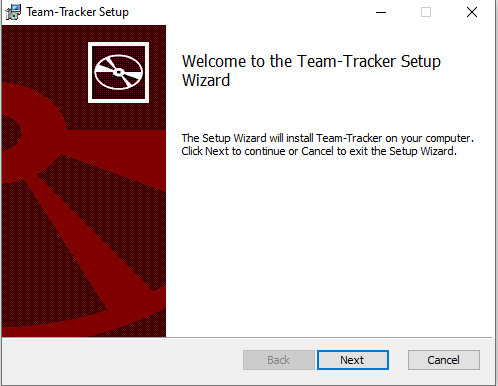
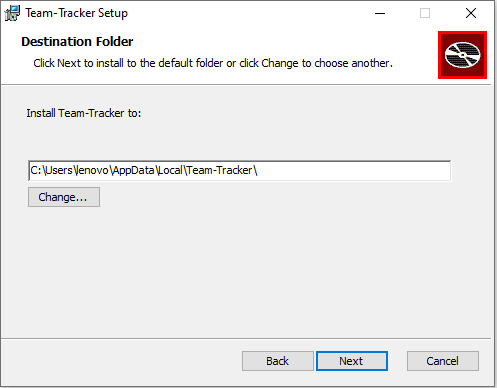
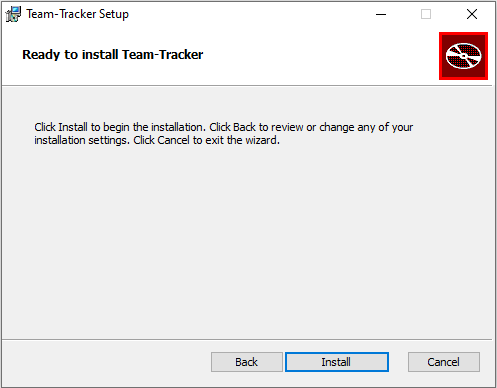
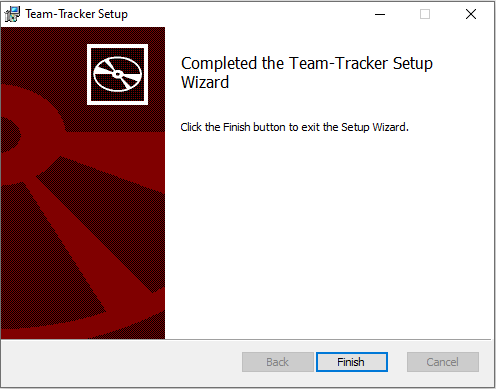
- Open the software from the Start Menu or desktop shortcut.
Download Team
macOs Time Tracker
"Download your preferred time tracker directly, whether it's Toggl, Harvest, or another, and boost your productivity effortlessly. Sign up for a free account to access advanced time management features."
How to install ?
- Download the .dmg file
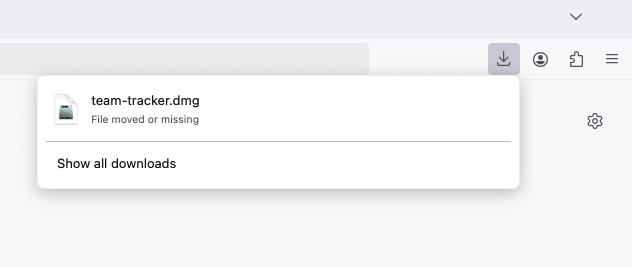
- Double-click the downloaded file to mount it as a disk image.
- Drag the application icon into the Applications folder.
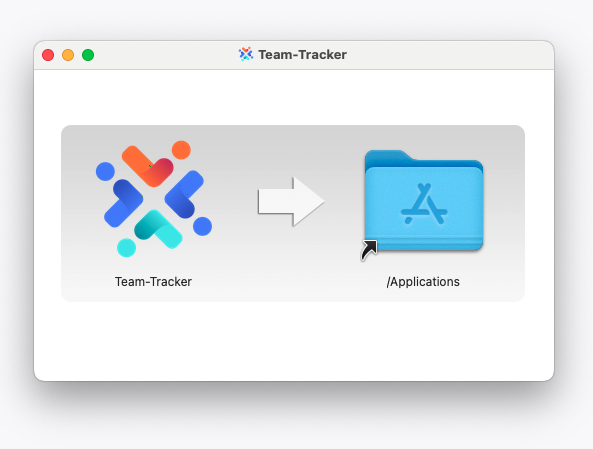
- You might be asked to enter the admin Password
- Navigate to the Applications folder in the sidebar.
- Double-click the app to launch it.

- When the app launches, the following alert appears on your screen.
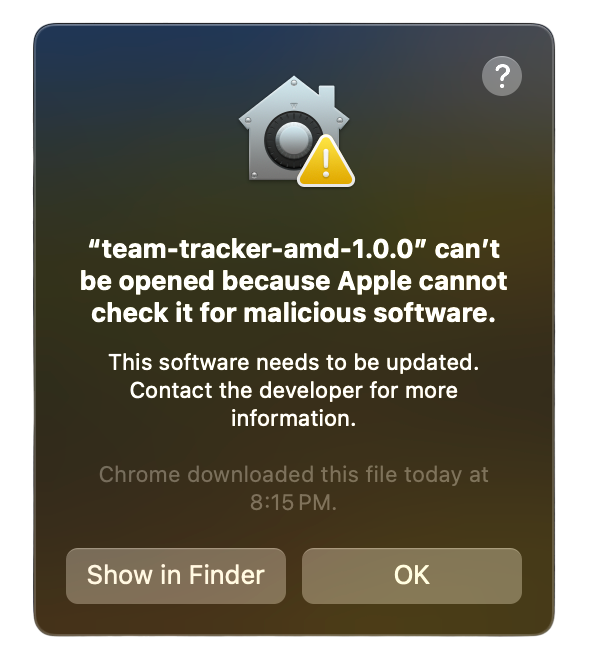 To allow the application to launch, please follow the steps below:
To allow the application to launch, please follow the steps below: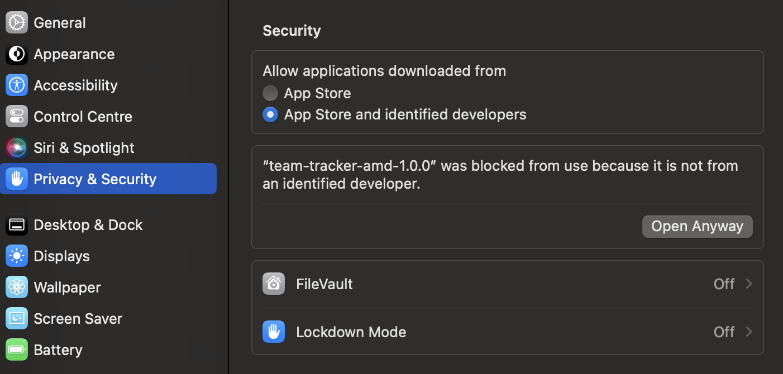
- Go to Privacy & Security
- Click 'Open Anyway'
Download Team
Linux Time Tracker
"Efficiently manage your time on Linux by directly downloading your preferred time tracker, whether it's Toggl, Harvest, or another, and enhance your productivity seamlessly Sign up for a free account to access advanced time management features."
How to install ?
- Download the .deb file
- Navigate to the directory containing the.deb fileEx: cd /path/to/downloaded/file
- Install the package using dpkg
Your Support, Our Promise
No matter the time or the challenge you face, Team is committed to providing unwavering support. Your satisfaction is our priority, and we are here to ensure your experience with us is smooth and successful.